Google Analytics’ tracking code (or ID) is a unique identifier that allows Google Analytics to collect data when inserted into a website. This data includes the time users spend on a webpage, search terms used, and how they came to the site.
The tracking code is the mechanism by which Google Analytics compiles data. It consolidates this data into reports, using graphs and other visuals to display the results.
Once you’ve signed up for Google Analytics, you’ll be able to retrieve your tracking ID.
There are two types of Google Analytics, Universal and the new GA4.
Universal Analytics
To find your Universal Analytics Tracking ID:
- Open Google Analytics
- Click the ‘Admin’ tab
- In the left-hand column, click Tracking Info
- Click ‘Tracking Code’
- Your code will be available here. For Universal Analytics users, the codes start with “UA.”
GA4 Measurement ID
To find your Google Analytics 4 Measurement ID:
- Open Google Analytics
- Click the ‘Admin’ tab
- In the left-hand column, click Data Streams
- Select a data stream from the list
- Your code will appear in the top right-hand corner of the page. For GA4 users, the codes start with “G.”
Give this code to your Web Developer.

